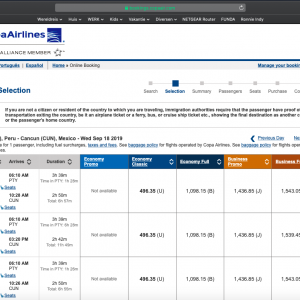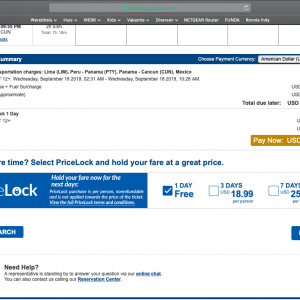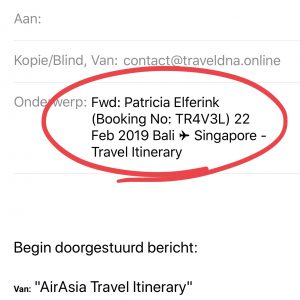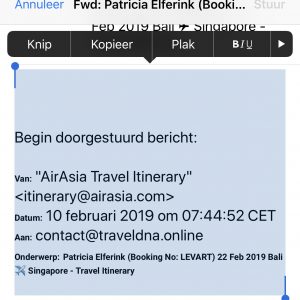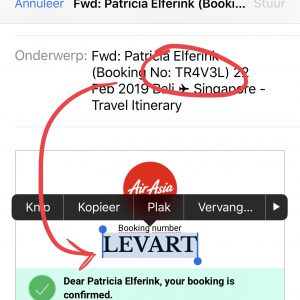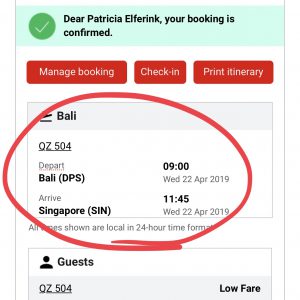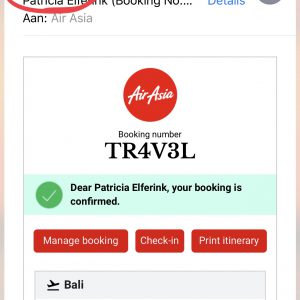Fake your onward ticket
In most countries you will need an onward or return ticket as a proof that you will leave the country within the validity of the visa. A dumb rule which can be dodged very easily, you will need a fake ticket!
The best way of showing you are actually leaving is of course a bus, boat or plane ticket out of the country, but planning ahead when or how you are leaving is probably not your thing.
Copa Air reservation
For South and Central American countries making a Copa reservation is the best option! You can make a reservation on the Copa website for free and it will automatically be cancelled after 24 hours, but still be visible in the Copa app after that time so you can show it to your favorite customs officer.
Make a ticket reservation
- Download the Copa air app from the Apple App Store or Google Play.
- Or: Open https://www.copaair.com/
- If you only have a smartphone the mobile website opens automatically so you have to switch to the desktop version. On Android this depends on the browser you use (https://www.pcmobitech.com/how-to-open-desktop-website-in-android-smartphone/), on an iPhone: tap and hold the Refresh button in the URL bar, Tap Request Desktop Site.
- Go to Book your trip and choose a one way flight out of the country with a date that fits within the validity of your visa.
- On the next page choose a flight and check the 1 day free price lock option and click Next
- This page shows an Itinerary Summary, click Next
- On this page fill in your real name exactly as in your passport, leave the Frequent flyer field as it is, fill in your real email address and a (fake) phone number. Click Hold reservation.
- Check your email if you got the Reservation confirmation in your mailbox.
Show it in the app
As this confirmation shows clearly that it’s only a reservation you can do the following steps to make it look more real:
- Go to your Copa App and click My reservation (you don’t need to make an account!).
- Fill in your reservation code from the email you got from Copa and your last name.
Your ‘fake ticket’ reservation will now be shown in the app and you are ready to go!
Other fake tickets
For countries outside of South and Central America, there are different websites where you can buy a fake ticket but these usually cost about $10,- and are sometimes recognized by the customs officers, be warned.
Another way we used during our travels is to forward an old flight confirmation to ourselves. Might be unnecessary to mention, but use a confirmation from another airline then you’re arriving with now! 😉
Before you forward it to yourself, change all the data, like flightdates, your passport names (should be exact), itinerary and prices into data that is real and belongs to an actual flight in the future within the validity of your (about to be granted) visa. Just check internet for an existing flight. Mind you, not every email confirmation is suitable for forwarding, sometimes you’ll get a scrambled result.
Check the steps below!
Steps to make a fake ticket
- Delete the ‘FW’ in the subject bar and change the information about your flight. Make up a new booking number.
- Delete the part in the top of your mail about when the mail was send and by whom.
- Change the booking number on all parts of the email
- Change all data in the email to an actual existing flight in the near future and match it with the subject line in your email.
- Add the senders email (yours) as a contact and give it the name of the airline you’re ‘flying’ with.
You’ll might have to try this a few times but with success you’ll receive a flight confirmation in your mailbox from… you.
If you send this email to yourself from another mail address you can add the sending email address in your contact list with the name of the airline, this way when you receive ‘your’ email it looks like it has been send by the airline company 😉
If you’ve received the email and it looks good you can show it to the customs officer. We have never ever experienced that they look up the flight in a system to check its validity. But of course this is no guarantee.
Good luck!